The Magic of Loops: A Beginner's Guide to Python Program for Loops
Need help with Python Program for Loops? We are here to help you out.
Python is a great language to learn for newcomers, especially if you are interested in programming. One of the introductory concepts in Python is the loop. In fact, loops are one of the most important tools in programming. They can help you reiterate through a sequence of items, execute a block of code multiple times, and much else. But, as with all programming topics, loops can be confusing at first. Fear not, however, for we're here to guide you through the magic of loops in Python programming.
Loop
So, what exactly is a loop? Simply put, a loop is a block of code that runs constantly until a certain condition is met. In Python, there are two types of loops the for loop and the while loop.
For and While Loop
The for loop is used to reiterate over a sequence of items, while the while loop is used to repeat a block of code as long as a certain condition is true.
Still don't get it?
Now, let's add some humour to the blend. Think of a loop as a never-ending roller coaster ride- you keep going around and around until you reach the end. But unlike a roller coaster ride, loops are actually useful. They can help you save time and energy by automating repetitious tasks.
For instance, if you need to print the numbers from 1 to 10, you could write ten separate print statements. But with a loop, you can achieve the same result with just a few lines of code.
But, like any roller coaster ride, loops can be tricky to navigate. The key is to make sure your loop has a clear exit strategy, or else you could end up stuck in an infinite loop. Trust us, you do not want to be stuck in a programming loop like Groundhog Day!
Infinite Loop
This is an example of a python infinite loop:
while True:
print("This is an infinite loop!")
In this code, we have a while loop with the condition True. Since the condition will always evaluate to True, the loop will continue to run indefinitely. Within the loop, we have a single statement that prints out the message "This is an infinite loop!".
Of course, an infinite loop like this is not very useful in most real-world programs, since it will cause the program to hang or crash. However, there are some cases where an infinite loop can be used deliberately, such as in server applications that need to continuously listen for incoming network connections. In those cases, the infinite loop is typically combined with some other mechanism for gracefully shutting down the program, such as a signal handler or a separate control thread.
It's important to use infinite loops with caution since they can consume a lot of system resources and lead to unintended behaviour. If you do need to use an infinite loop, be sure to test your code thoroughly and monitor its performance closely.
Let's go back to loops
So, let's get down to the nitty-gritty of writing a Python program for a loop. Here is a simple case of a for loop that prints the figures from 1 to 10:
for i in range(1, 11):
print(i)
In this law, the range function creates a sequence of figures from 1 to 10, and the for loop iterates through each number in the sequence and prints it to the press.
Nested Loops?
But wait, there is further! Loops can also be nested, meaning you can put one loop inside another loop. It's like Russian nesting dolls, but with code.
Here's an example of a Python nested loop:
for i in range(1, 6):
for j in range(1, i+1):
print(j, end=" ")
print()
There are two for loops in this code. While the inner loop iterates over the range of integers from 1 to the current value of i the outer loop iterates over the range of numbers from 1 to 5.
We print the value of j, followed by a space character (provided by the end=" " parameter in the print() method), on each iteration of the inner loop. The print() command with no arguments specifies the newline character, which transfers the output to the next line when the inner loop has finished iterating for the current value of i.
This code's output would be:
1 1 2 1 2 3 1 2 3 4 1 2 3 4 5
Conclusion
Still, be advised nested loops can quickly become confusing if you are not careful. It's easy to lose track of which loop you are currently in and what your code is doing.
In conclusion, loops are an important tool in Python programming. They can help you automate repetitious tasks, reiterate through sequences of particulars, and even answer complex problems. But like any tool, loops must be used wisely. With a little practice and some patience, you will soon be writing loops like a pro. Happy coding!
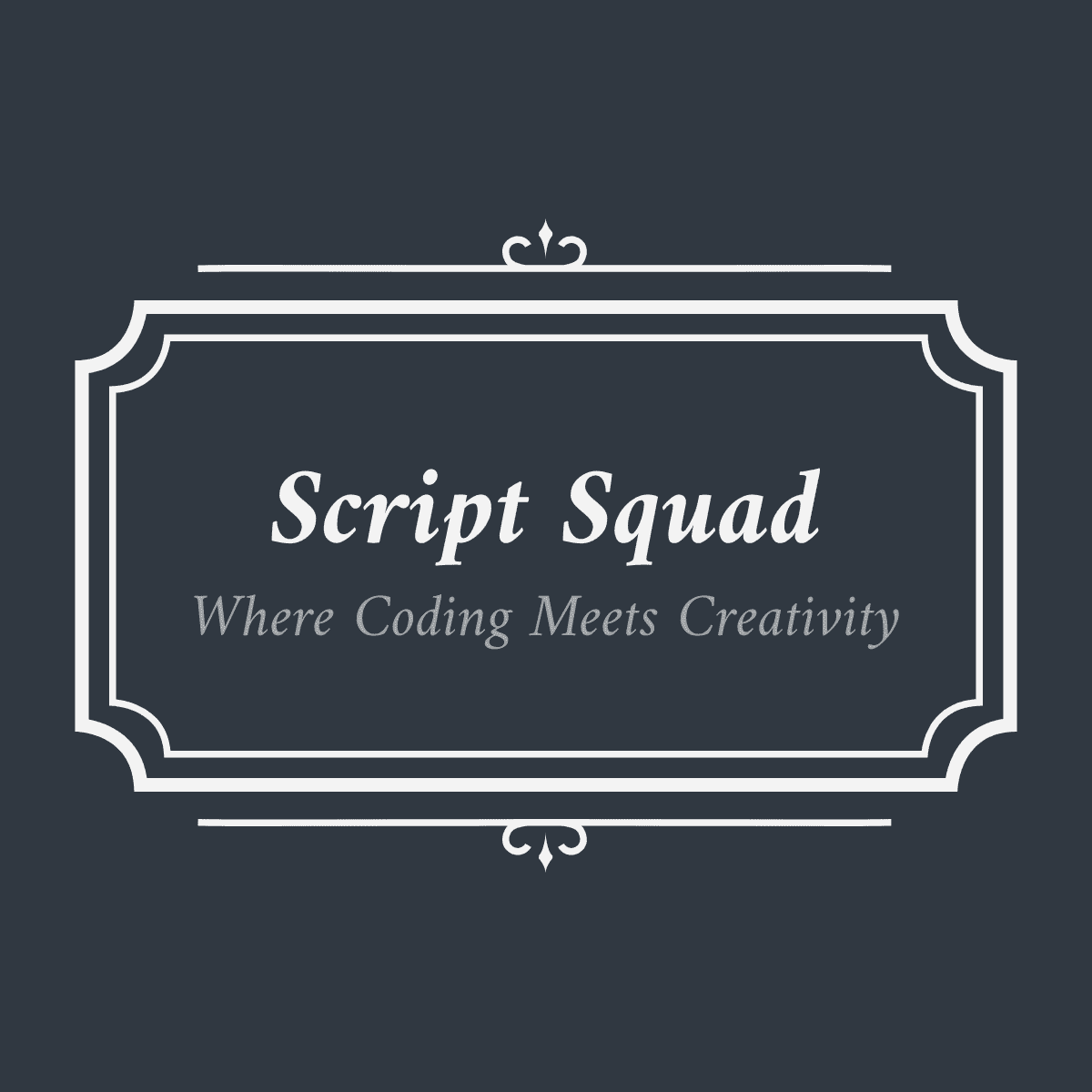
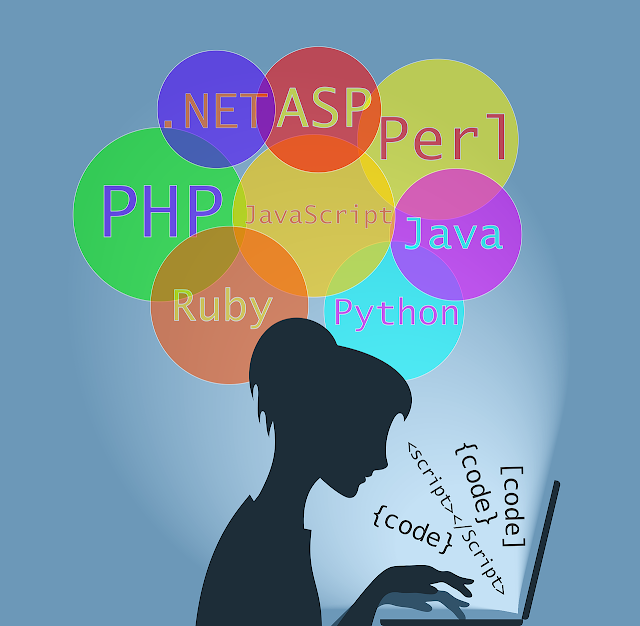

0 Comments